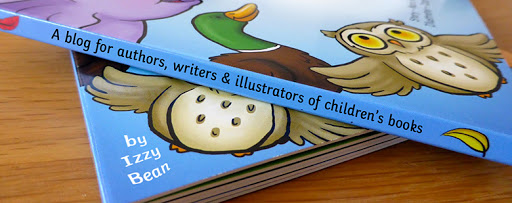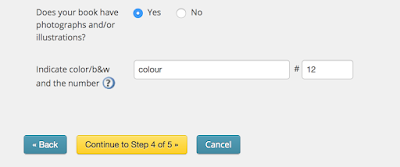As if self publishing your own book wasn't hard enough - at some point you have to think about ISBN numbers. These confusing collection of seemingly random digits are more important than you think, so I've broken down everything you need to know in a complete, comprehensive guide.
Let's start at the beginning...
What is an ISBN?
ISBN stands for International Standard Book Number. They were 10 digits long, but since 2007 they are now always 13 digits long. While they may look random, they aren't at all and are made using a specific formula that makes them unique to each book.
From here on, we will be referring to the numbers as 'identifiers', because each number identifies something about your book. Bookstores, libraries, publishers and any other buyers use these identifiers to find your book and quickly find out more information they might need.
Each ISBN is split into 5 parts, sometimes separated visually by a hyphen.
- The prefix "978" or "979"
- Country identifier
- Publisher identifier
- Title identifier
- Check digit
You might have seen ISBN numbers that don't quite follow this structure. In those cases, the ISBN numbers have been purchased in bulk, 10,000 or more at a time. Big companies like Amazon do this to redistribute to their clients who self publish through them. The identifiers are the same, but refer to Amazon's details rather than the details of each single book. Buyers can immediately tell by looking at the ISBN whether you have bought the ISBN in bulk as part of a large company, or if it was a single purchase and you are a self publisher.
Now you know what an ISBN is, the next question is;
Should I buy an ISBN?
There are different options when it comes to ISBNs.
- Use an ISBN assigned by your publisher
- Buy an ISBN yourself
- Buy a universal ISBN
Each method has it's own pros and cons. To see which one will work best for you, take a look at this breakdown below.
Assigned ISBN from your publisher
Online publishers such as Createspace give you the option to use one of their assigned ISBN numbers. This is often free, or at least the cheapest choice. However you may be limited to where you can distribute your book. The imprint will appear as 'Createspace' rather than your own name. You cannot transfer this ISBN to another publisher if you leave Createspace. If you don't plan to distribute outside of Createspace then this may be a good budget option for you.
Buy your own ISBN
Used by serious and professional authors, this option offers more flexibility than using an assigned ISBN. Your name will appear as the publisher and you can distribute to more channels. If you move to another publisher however, you will have to get a new ISBN
Buy a universal ISBN
Similar to buying your own ISBN above, this option also allows you to have your own name as publisher and distribute to more channels, but furthermore, with a universal ISBN you can move to another publisher and keep the same ISBN.
This option is the most expensive, costing around £90 or $99 USD
You might ask; 'What does it matter if Createspace are listed as the publisher?' Well, you might not mind, but bigger bookshops will not stock books that are listed as published by Createspace. If you're seriously trying to become a best-selling author, using an assigned ISBN could hinder you.
It's worth noting as well, that you need an ISBN for each format of the book you are publishing, even if it is the same title. Here are some common scenarios which would require a new ISBN.
You add a hardback version = New ISBN
You added a page = New ISBN
You changed the title = New ISBN
You change the price = Same ISBN
You translate into a different language = New ISBN
You correct a spelling error = Same ISBN
You print a large-print format for blind readers = New ISBN
eBooks technically aren't required to have an ISBN number, yet you can still have one if you think you would benefit. They not only give the impression that you are more professional, but also make it easy for resellers and buyers to identify your book and it's details. Some big bookstores will not list your eBook on their site unless it has an ISBN.
Where do I buy my ISBN?
If you choose to use the assigned ISBN, Createspace will offer this when you create your title. But for the other options, you can buy them directly through the only companies who control them; Bowker in the US, and Nielson in the UK.
There are a plenty of third party sites who sell ISBNs, but I would steer clear of them. Not only do they cost more money, but you do not know what identifiers they are really using.
It's also good to know that not only can you save money buying the ISBN numbers directly, but you can get a good discount by buying in bulk too.
Where does my ISBN go?
Now you have your ISBN, you'll want to use it of course!
Your ISBN should appear on your barcode. When you bought your ISBN they will have provided it as a barcode, so use this file to place onto your book cover. (Or give it to your designer for them to place)
The barcode should be on the back of the book, near the bottom. There's no point trying to be different and placing it somewhere else or in a weird shape, because all that will do is confuse buyers and sellers, and prevent them from quickly scanning your book for information.
For example, here is a recent book I illustrated, with the barcode placed on the back.
You might also include the ISBN number without the barcode inside the book, on the page with your copyright and legal information, like this;
So that's it! You know know everything there is to know about ISBN numbers and hopefully, you're armed with enough information to start buying yours. If you have any more tips about ISBNs, or would like to ask a questions about them, please feel free to leave a comment and I'll get back to you.